Delete Account Instruction
We respect your privacy. If you wish to delete your account from our system, please follow the steps below.
Step 1: Open the Account Settings
Open the DWG app on your mobile device. Then go to theAccount section.

Step 2: Select “Delete Account”
In the settings section, scroll down and tap “Delete Account”. Then confirm to complete the deletion process.
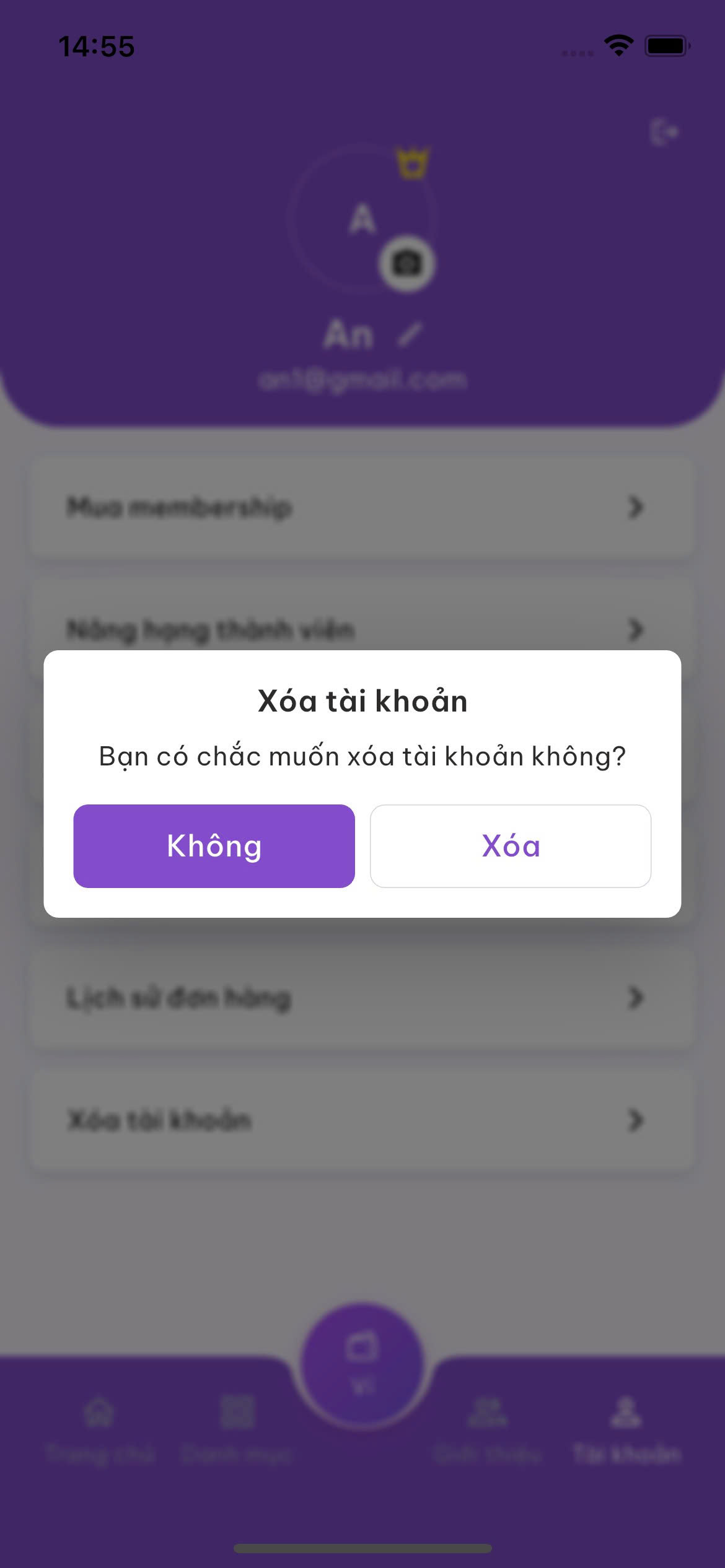
Once confirmed, all your data will be permanently deleted from our system.
If you encounter any issue while deleting your account, please contact us at:info@dwgroup.vn